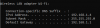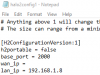C:\Users\UserName\AppData\Local\Microsoft\Halo 2
Go to the above location in your computer. There, you'll find files named halo2config1, halo2config2, etc.
What you want to do is configure the IP Address and base ports in both the files.
Find your computer's IP adress by typing '
ipconfig' in CMD.
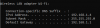
You'll find the local IP address under the device you are using to connect to the internet.
In both the configuration files put the same lan_ip.
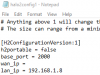
Put the base port as 2000 in the first file, 3000 in the second file, 4000 in the third (if you are using three multi-instanced Halo2 games), and so on.
Save and exit the notepad, and launch into your game. Play offline in the login menu, and find your games in 'Network'. This time you'll be able to join.
****************
If it works, let me know, if it doesn't, still let me know.